How do I manage Bank Accounts on Posibolt?
How do I manage Bank Accounts on Posibolt?
- Log in to Posibolt and navigate to the top left of the screen to an Arrow that takes you to the Main Menu when you click it.
- When the Main Menu appears, select Administration on the right side of the screen and then navigate the sub-menus to locate Setup and click Bank Account under the Setup menu.
- Click and enter your search parameters for searching for existing Bank Accounts, however, if you do not have one on Posibolt, you can add it by clicking the add icon"+"
- When adding the bank account you will have selections and fields to enter in all the relevant details and check mark isActive if you want to use it immediately, navigate to the bottom right side of the screen and click Save.
- When you search you will see a list of all your Bank Accounts, and to the right, there is a pencil icon that when clicked allows you to edit the selected bank account, like the add bank account menu, the edit menu has the same fields and if you want to de-activate the bank you uncheck isActive and the bank account will be disabled for use
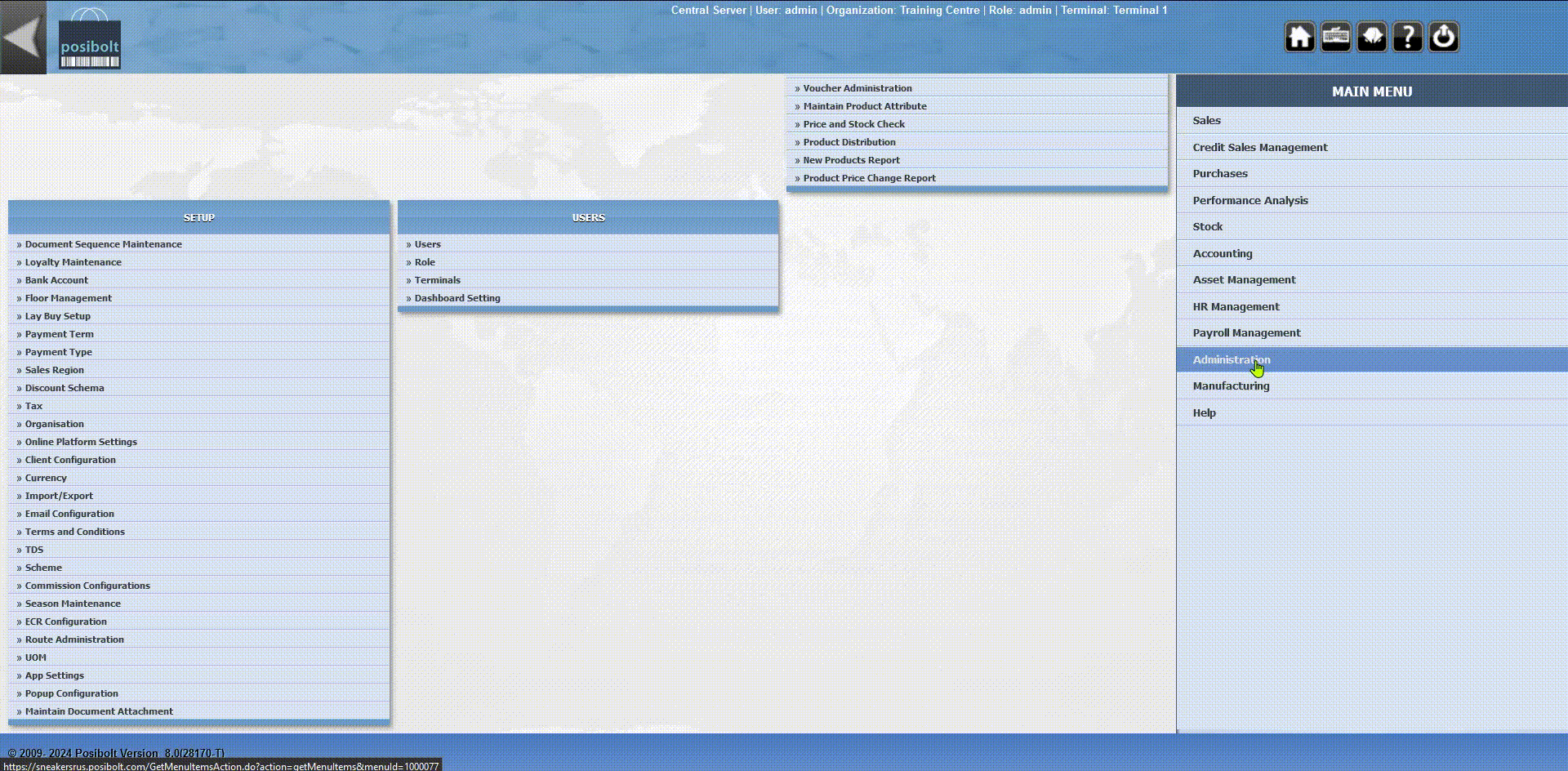
Related Articles
Bank Account
In Posibolt for Bank Account, navigate to Administration → Bank Accounts The Bank Tab defines a bank that is used by an organization or business partner. Each Bank is given an identifying Name, Address, Routing No and configurations. You can search ...
How do I create and manage a product on Posibolt?
How do I create and manage a product on Posibolt? A product is often referred to as merchandise, and in manufacturing, products are bought as raw materials and then sold as finished goods Log in to Posibolt and navigate to the top left of the screen ...
How do I manage my Warehouses on Posibolt?
How do I manage my Warehouses on Posibolt? Warehouse refers to a place where goods are stored/kept. Log in to Posibolt and navigate to the top left of the screen to an Arrow that takes you to the Main Menu when you click it. When the Main Menu ...
How do I manage my customers a Customer on Posibolt?
How do I manage my customers a Customer on Posibolt? This feature allows you to edit, save, and see customer activity on Posibolt based on your search parameters. Log in to Posibolt and navigate to the top left of the screen to an arrow that takes ...
How do I create or manage barcode templates on Posibolt?
How do I create or manage barcode templates on Posibolt? A barcode (sometimes seen as two words, bar code) is the small image of lines (bars) and spaces that is affixed to retail store items, identification cards and postal mail to identify a ...